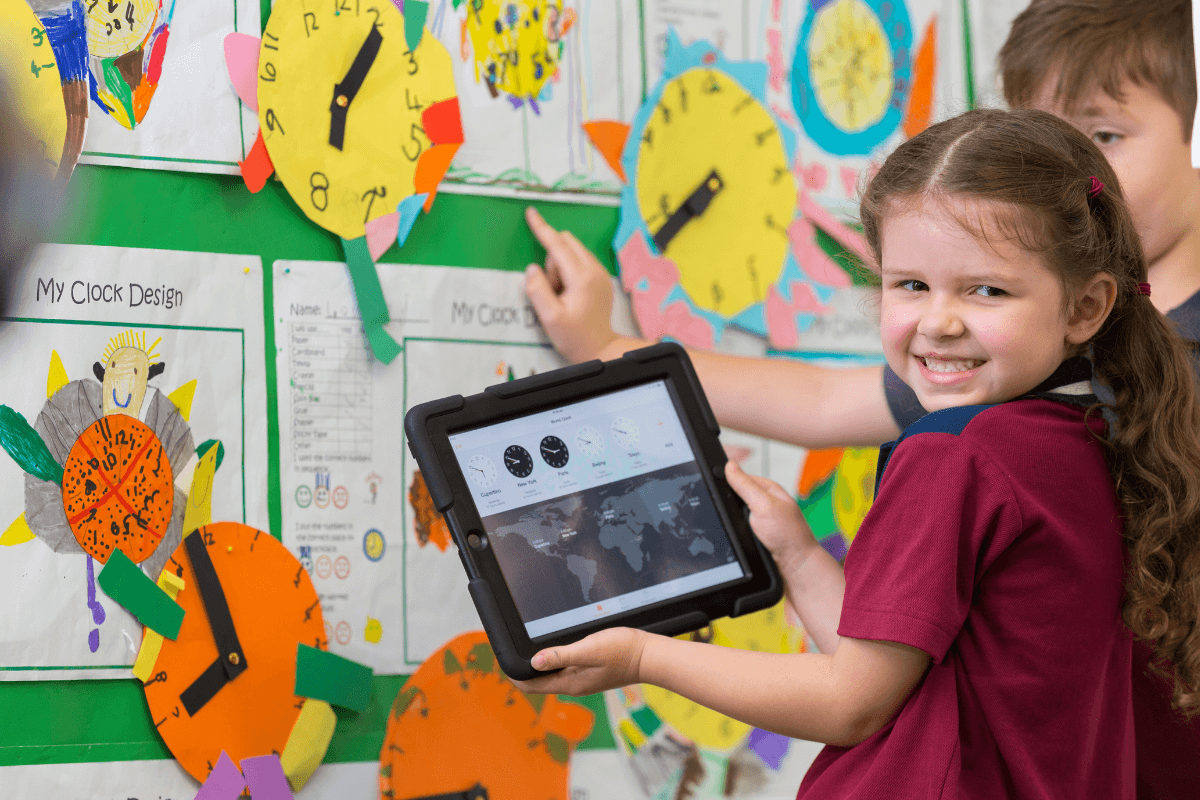Effective use of screen time feature for student iPads – school-required settings
As adults living and working in an online word, we know how ‘smart’ devices have greatly improved our lives… but on the flipside, it’s easy to develop bad habits!
As we partner together to best prepare our children for today and the future, there are certain steps we will need to take to foster healthy relationships with digital devices from an early age.
One popular way to do this is through using the Apple Screen Time feature found in the settings of all Apple iPad devices. Screen Time provides analytics of a user’s use of their iPad over the past week and allows parents and carers to restrict usage of particular apps. We value the role of parents and carers in supporting their children using technology responsibly, however, over the past few months, the ICT Helpdesk has reported a spike in students being unable to access Educational Apps while at school, due to Screen Time enforced restrictions.
So that the restrictions set by parents do not interfere with learning we request the following:
- Downtime – can be set for out of school hours, while considering allowance for your child to complete homework at reasonable hours, such as until 7:00pm.
- App Limits – we request this is not turned on, as we are not able to guarantee the way certain Apps have been categorized. Alternatively, this is an area for children to practice being responsible self-managers of technology.
- Content and Privacy Restrictions – ensure that the following Apps are allowed
- Safari
- Camera
- AirDrop
- Books.
- Please ensure that Location Services are set to allow. Without this setting being allowed, students will experience problems accessing the school WiFi network.
For your assistance, please refer to the short video below for how to turn on the Apple Screen Time features. For parents who have iPhones, you may also like to explore the Family Sharing feature to control these features remotely through your own device.
If you are experiencing further technical problems, please contact the ICT Helpdesk by email or by phoning the College on 3882 9000. If you have concerns with your child’s use of their iPad at home, we encourage you to discuss this with their teacher.