ParentOrbit – the NEW and IMPROVED College App
We communicate to our parents via a comprehensive App, ParentOrbit. This app integrates seamlessly with ParentLounge.
This app is designed to reduce the amount of email communication and provide a central hub for important College information.
Download instructions
- Download ParentOrbit from the AppStore OR
- Download ParentOrbit from Google Play
- Enter school code: genesis
- Tap ‘Login’
- Continue as prompted through sign in process (using your preferred Single Sign On authentication
- Allow app access to all information … and you are in!
Questions – ask the ParentLounge Helpdesk
- Email: parentlounge@genesis.qld.edu.au
- Phone: 3882 9058