School Fee Payment Options
All fee accounts are provided by email and are available on Parent Lounge early in Term 1 of the school year.
Parents log into Parent Lounge and click on the heading Accounts & Payments and select School Fees Account to nominate their payment option.
- Parents can choose to pay the full account for the year upfront by clicking on ‘Make a Payment’. Up front annual payments attract a 4% discount on the tuition component of school fees.
- Alternatively, parents can add a payment method (Credit card or bank account) and then set up a payment schedule to have School Fee payments direct debited weekly / fortnightly/ monthly / quarterly.
Click here for a step by step guide to set up your Parent Lounge Payment Schedule.
Please note that there are no credit card or transactions fees charged to parents on direct debits (these are absorbed by the College). However, if a payment fails, a dishonour fee of $15 will be charged to the parent.
If at any time parents need to delay their payment by up to 3 days, or need to change bank account or credit card details, they can do this in the same area on Parent Lounge.
Edstart – an alternative payment option for parents requiring additional flexibility.
Edstart can provide families with additional flexibility and choice for paying school fees. Edstart provides tailored payment plans that allow families to smooth all their education-related costs into weekly, fortnightly or monthly payments across the school year, with the ability to lower their annual school fee spend by extending them over a longer period. To learn more and apply for a payment plan with Edstart, visit www.edstart.com.au/genesis
Other Payments
Tours and Excursions
The College offers a range of optional overseas trips and extra-curricular activities. If required, families will be directed to make any relevant payments via Tours and Excursions on Parent Lounge.
Insurance Excesses
In the event that a laptop / device is damaged and an insurance claim is required, the excess will be billed directly to the family. The invoice will be emailed to the family with payment required via direct deposit, or by visiting or phoning the Finance Office to make payment.
Print Credits
Students are provided with a credit at the beginning of the academic year to cover printing costs. Years 7-12 are provided with $20 credit.
The following methods are available for purchasing additional printing credit:
- ** Available from Tues, 3 Oct ** – My School Connect – easily top up print credit via the website or App
- Cash/EFTPOS/Credit Card at the Finance Office
Instrumental Music
- Hire Charges for College issued Instruments will be billed to the family’s school fee account.
- Instrumental Music Lesson charges are independent of the College and billed by the individual Instrumental Music Teacher. Payments are not accepted by the College and must be made directly to the Instrumental music teacher.
Finance Office
If you need to make a payment in person at the Finance Office, we offer Credit Card and EFTPOS facilities as well as accepting cash/cheque payments.
Find us here – we’re the yellow building on this map!